
If you want to build a great WordPress website, there’s but one place that you need to go.
WordPress!
As the world’s largest website-building software, it comes with everything you need to create a perfect site regardless of your budget and skills.
What makes WordPress so special?
Among other things, it lets you compose, host, and manage all your web content from a single place, and that too for free.
And if you are looking for something extra, you can always go for a paid plan between the free version WordPress personal vs WordPress Premium Plan or even a high-end business plan and premium WordPress themes.
Whether you want to create a personal blog, a website for small businesses, a community forum, or an online store.
A business site, streaming service, or social network, with WordPress you can come up with any sort of website design.
Although not a website builder, to be exact, WordPress is much more!
What is WordPress?
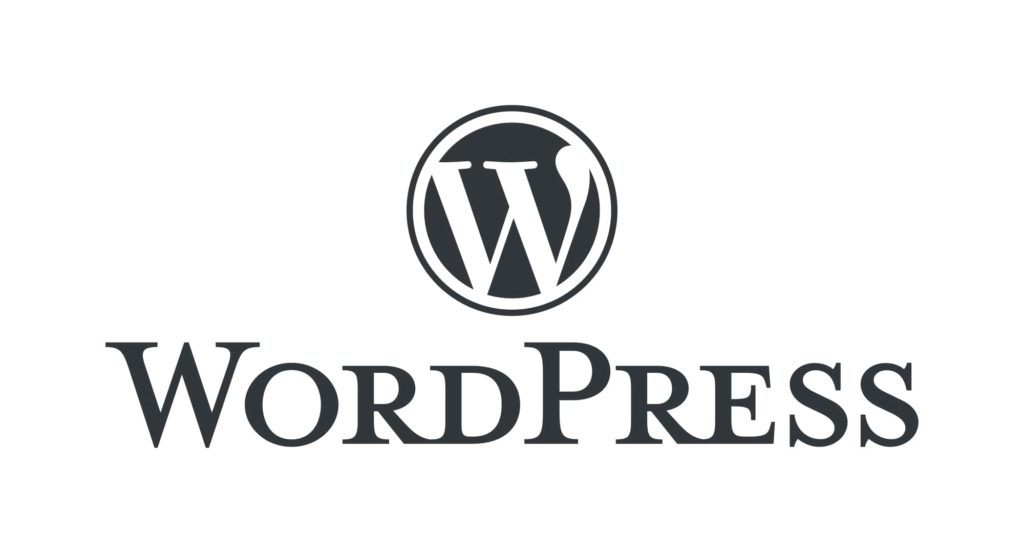
Technically, it is an open-source content management system (CMS) based on PHP (the language) and MySQL or MariaDB database.
Licensed under General Public License version 2.0, which means it can be used/ modified by anyone.
In simple terms, it’s the easiest and the most popular way of building a website.
With over 43% of users worldwide and as the leading CMS for 12 years straight, WordPress might very well be called the king of the website-building jungle so to speak.
To increase the functionality of the site, many users opt for WordPress plugin development services to stay on the edge of the competition and offer the best experience to their visitors.
Moving on, there are two ways of using this software- wordpress.org or wordpress.com.
Let us see the difference to clear up any confusion.
Get a FREE Website Consultation
Let us take care of your web design and development needs so you can focus on your business. We can handle new websites, landing pages, website redesign, and even maintenance.
Contact us today to get a free website consultation!
WordPress.org vs WordPress.com
Better known as the self-hosted WordPress, wordpress.org is a more common approach among developers and tech-savvy people due to the freedom and flexibility you get.
It is where you install the software for free by going to wordpress.org and taking total ownership of the content you create.
And that includes setting up your own domain, buying a website host, adding plugins and free themes, editing codes, managing security, and so on.
For those who aren’t that technically sound, or don’t have the time to manage a site, there is always the second option in which you pay for the entire service and let professionals do the job.
That means you won’t have to manage the server, buy a domain, pay for the host, or worry about the security of your online content.
All you need to do is, go to wordpress.com, set up a domain name for your website, and choose a plan to get started with your website design
Disclaimer: WordPress Personal and Premium Don’t Exist Anymore
As of May 25, 2022, WordPress has changed its legacy plans from Personal, Premium, and Business to the Starter, Pro, and Enterprise/VIP respectively.
In this post, we’d be focusing on the key differences between the WordPress Starter vs Pro plans (or WordPress Personal vs Premium), to give you a better understanding of the changes made.
Let’s get to it. Shall we?
Key Differences: WordPress.com Personal Plan vs Premium
The main difference between the current versions of WordPress Personal vs Premium lies in its pricing, essential features, and storage space you get.
Let’s take a deep dive into all the advanced features and customization options that come with each of these plans for a full comparison.
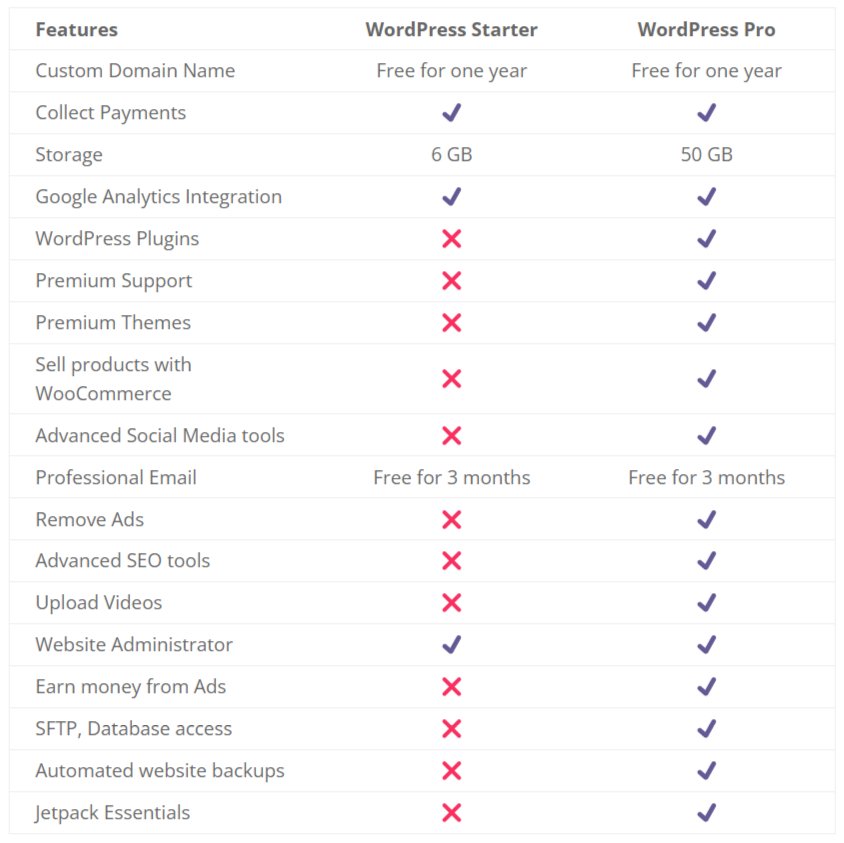
Pricing
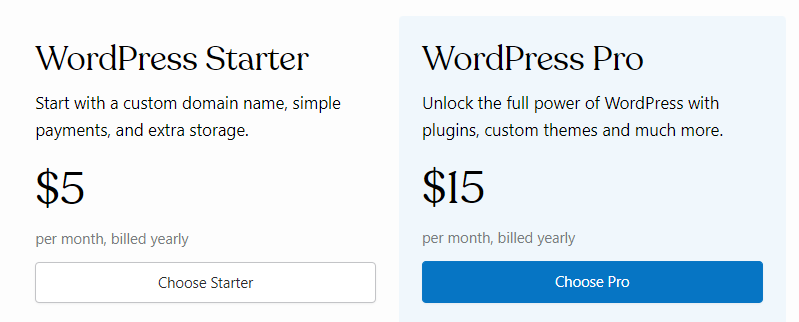
While the starter pack would cost you $5 a month on a yearly basis, the WordPress Pro plan price tag is at $15/ month, which too will be billed on an annual term at the time of purchase.
Key Features
To give you a fair idea about what these features mean for your business, here’s a quick description of each one.
Custom Domain Name
Allows you to own your website address and free SSL certificate on the web.
This means, that instead of your URL looking like this: mywebsite.wordpress.com, it would look like mywebsite.com.
You’ll also get a free one-year domain subscription with paid plans.
Plus, you can import your existing domain from elsewhere and keep it as it is.
Collect Payments
aka payments block feature is a WordPress plugin designed to make it easy to add payment options to your website.
From adding payment methods to setting up subscriptions, accepting donations, and saving info for recurring customers, this feature lets you protect and manage your online transactions.
Storage
An important part of online content.
That is because all of the content on your website including images, videos, audios, etc., must be saved on the server somewhere and for which it requires space.
While the free WordPress gives you a limited 1 GB of storage on the server, paid plans come with even more space.
Google Analytics Integration
Gives you the benefits of the most powerful web analytics tool that there is.
With Google Analytics, you can collect all the usage data of your site or app and gain meaningful insights about your performance or what resonates with your customers the most.
WordPress Plugins
Add-on features that you can buy and add to improve the overall functionality of your site.
Although WordPress does come with a lot of free features by default, there are thousands of other third-party plugins that you can download and take your site up a notch.
Premium Support
Gives you round-the-clock professional customer support.
From building the site to fixing bugs/ errors to carrying out modifications after the launch.
Premium Themes
High-end paid themes that come with full site editing and design settings that can be manipulated through global styles.
There are tons of such themes and templates in WordPress that you can use to give your site a more personalized look.
But that is not all. It also gives developers the means to create custom themes as simple or complex as they need.
Sell Products with WooCommerce
If you have an ecommerce plan, a widely popular and free WordPress plugin adds e-commerce functionality to your website to have complete control of it.
Although it is free, you will need to pay an additional cost for third-party WooCommerce extensions if you want to add some extra features to your online store for an enhanced shopping experience.
Advanced Social Media Tools
A newly launched feature for premium/ business plan users that lets you automate content-sharing across all major social media platforms.
Not only can you use them to create, preview, or publish a post, but also to repost an old one.
Here are some of the key benefits of WordPress’s advanced social media features.
Professional Email
Another complementary feature along with a custom domain name that you can avail of with a paid plan.
Apart from a personalized email address, it also gives you the added security and the power to automate or schedule your outgoing emails.
Remove Ads
One of the biggest turn-offs for website owners is to come across unprompted WordPress or third-party ads on their sites.
The remove ads features allow you to avoid that nuisance once and for all.
Advanced SEO tools
Give your site better visibility and higher rankings in SERP every time.
Upload Videos
Use a Video Block to add a VideoPress player to your site, or do it simply by copying and pasting a video link straight from a video streaming service to your WordPress page or post.
Website Administrator
The most powerful use of a WordPress account among editors, authors, contributors, and subscribers.
A website admin gets full control of the user-role management system with the power to create, edit, and delete posts, plugins, themes, passwords, and users as well.
In most cases, this role is reserved for the website owner.
Earn Money from Ads
Officially known as WordAds, it’s an advertising program run by WordPress which lets you feature ads from external networks such as Google, Facebook, AOL, and others.
SFTP, Database Access
And PHP version switching are three new ways of configuring your WordPress site.
From accessing your files, folders, and database to understanding the codes and language that powers your site, these powerful hosting management tools can provide you with a clear picture of the architecture of your site.
Automated website backups
A plugin plan that makes automatic backups of your site by allowing you to pick a date and time in your activity log and set your site to the exact state it was at that point in time.
Check more about WordPress backups and restores here.
Jetpack Essentials
A unique WordPress plugin that you can use to improve the performance of your site including speed, security, customization, and Search Engine Optimization.
It can also be used to manage multiple WordPress sites at once.
Check here for a full list of its basic and advanced functions.
Which One Should You Choose?
As you can see, every feature comes with its own unique functionality, which you can subscribe to at any time, depending upon your needs.
However, the WordPress Pro plan gives you complete access to all its themes, plugins, and tools.
Those who don’t need these many additional features can simply opt for the more affordable paid plan- the WordPress Personal, now known as the WordPress Starter, which gives you the ultimate freedom to choose only the plugins you need.
Another alternative to the above-stated plans is the business plan, now known as the enterprise solution, which is best suited for big brands and medium-sized businesses.
Alternatives to WordPress Starter and WordPress Pro
These are some alternatives to the WordPress main plans.
1. Enterprise or VIP Plan
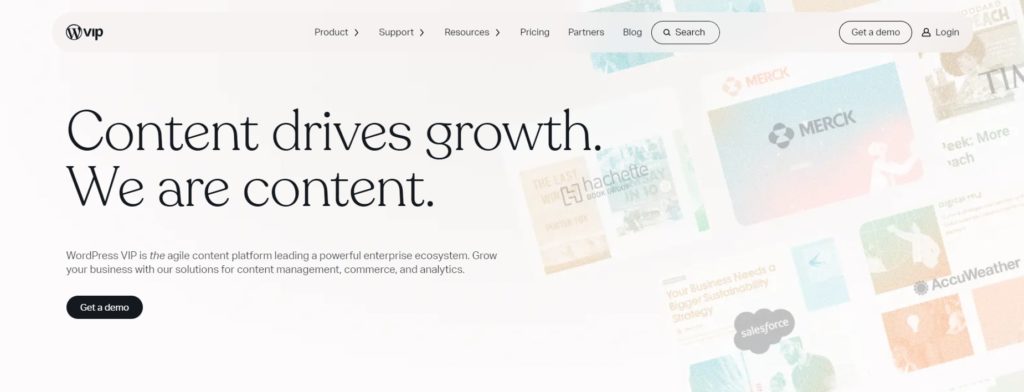
As the name suggests, this WordPress plan is specifically built to meet your business needs by keeping your customer’s expectations in mind.
Officially known as the WordPress VIP plan, it starts at a monthly cost of $2,000.
And comes with many add-on features that most other providers do not offer in their business plans.
The key difference in the enterprise plan when compared to other WordPress plans is its agility to manage multiple sites, heavy web pages, countless posts, complex setups, high traffic, and millions of views and comments.
All the while giving every opportunity to your employees to create a memorable and valuable experience for your customers.
Some of its key features include
- CDN or Content Delivery Network to deliver your content instantly.
- Managed Infrastructure to run an avant-garde architecture.
- Hourly Backups, so you don’t lose anything.
- DDoS protection to avoid vulnerabilities and enhance your performance.
- Automated Code Scanning
- Expert Technical Assistance.
And these are to name just a few, as there are plenty of high-end features that come with the VIP plan by default.
For a complete list of its features and to get a business quotation, click here.
2. Self-Hosted WordPress (wordpress.org)

Another alternative that we’ve already touched on a little is the trademark-free plan that WordPress is known for and is almost synonymous with wordpress.org.
As mentioned above, WordPress, at its core, is entirely free software that anyone can use given the right skill sets.
Although you will need to host and manage the site on your own, if you’re game, there is no other cheaper way of making a website than using the self-hosted variation of this software.
The main advantage of working with wordpress.org, apart from its affordability, is the level of flexibility and skills that you can learn when handling each and every aspect of your website on your own.
And that brings us to the inevitable question that must be running through your mind.
Final Words: WordPress Premium vs Personal
So, after seeing the differences between the WordPress Premium vs Personal (or WordPress Starter vs Pro) pricing plans, you should have a clear idea of which one is better.
If you are not sure yet, well, the answer is quite simple.
It all depends on your needs.
Be it the free self-hosted version, or any of our paid plans, the software remains the same.
The difference is whether you want to use it yourself while paying only for the services you want or hire an expert to do it for you without having to pay anything else.
Yet, each plan can give you access to thousands and thousands of apps, plugins, and themes made by both WordPress as well as third parties that you can choose from based on your requirements.
If you want unlimited freedom, our recommendation is to build your website using wordpress.org, and we can help you with that.
Visit our service page to learn more about how we can help you to build the website of your dreams.
FAQ – WordPress Personal vs Premium
Here you will find some answers to the most common questions about this topic.
Does WordPress Pro Include Hosting?
Yes! In fact, it’s one of the key features across all wordpress.com plans.
Is WordPress Pro Worth Getting?
Absolutely! Especially if you don’t want to get into the technical aspects of running a site or need all the features at your disposal without having to pay for everything separately.
Can I Upgrade My WordPress Plan Later?
Whenever you like.
Can I Pay for WordPress Monthly?
Oops! Sorry! Although most of our plans are priced on a monthly basis, they are billed annually, which you will need to pay for at the time of purchase.
Can You Get Your Money Back From WordPress?
If you’ve canceled the services within 14-days of the trial period, then yes, you’ll get 100% of your money back, with no questions asked.
We Have Delivered High Quality Websites and Our Customers Are HAPPY!
“Good quality and responsive service. Isaias is a professional person, he is always aware of the needs of his clients. He has always helped me in my projects.”
CEO

