
Internal links are straightforward links that connect different pages within your website.
That’s it.
But don’t let the simplicity fool you.
They quietly hold a lot of SEO power.
Search engines rely on internal links to determine the most important pages on your website.
These links help bots crawl and index your content more efficiently, making sure your important pages don’t sit in the shadows.
Without them, even your best content might stay buried.
A common mix-up happens with external and outbound links.
Here’s the difference:
- Internal links stay within your own website.
- External links point to another site entirely.
- Outbound links are a type of external link, essentially anything that directs traffic away from your site domain.
Why does all this matter?
Because internal linking is one of the few parts of SEO you have full control over.
If you’re aiming to boost your rankings, improve user experience, reduce bounce rates, and help search engine bots do their job, internal linking should be a key part of your SEO strategy.
What Are Internal Links?
Internal links are mainly of two types: navigational and contextual.
Both play different roles but work together to create a strong website structure.
Navigational Links
These are the links you usually find in your main menu, footer, or sidebar.
Their job is simple: help people (and search engines) move around your site.
Think of them as your site’s GPS.
They point to your homepage, product categories, blog sections, or contact page; anything that needs to be easy to find.
Contextual Links
These live inside your actual content, like blog posts, product pages, or landing pages.
Let’s say you write a post about email marketing and mention sales funnels.
That’s your chance to drop a link to your “Ultimate Guide to Sales Funnels.”
Contextual links help search engines understand how your content is related, and they guide readers to more relevant information without making them search for it.
Dofollow vs Nofollow
Most internal links are dofollow by default, which means search engine crawlers will follow the link and pass along link equity, also known as link juice.
That’s a good thing.
It helps build authority across your site.
Nofollow links, on the other hand, include a little tag that tells search engines, “Don’t follow this link.”
You might use the nofollow attribute on login pages, internal tracking URLs, or links you don’t want indexed.
The Anchor Text
One often-overlooked part of internal linking is the anchor text; the clickable text of the link.
Generic phrases like “click here” don’t do you any favors.
Instead, use descriptive anchor text that indicates to the reader (and Google) what the link is about.
For example, “learn how to reduce your bounce rates” is much more helpful than “read more.”
Using the right type of link, with the right kind of anchor text, helps people stick around longer and helps search engines understand how everything on your site fits together.
Start Attracting Customers Through SEO Today!
We can help you attract new customers through Tailored Search Engine Optimization Strategies for Your Business.
How Internal Linking Affects SEO Performance Over Time
It helps search engine crawlers discover and index new content and orphan pages
Thoughtful internal linking gives search engine crawlers a clear trail to follow.
When you add new content, like blog posts or product pages, and link to them from existing, high-authority pages, search engines pick them up faster.
That same logic also recovers orphan pages, those without any inbound links, from being overlooked obscurity.
With links coming in, orphan pages get indexed and begin contributing to your site’s visibility in search results.
Link juice and link equity across individual pages
Link equity (sometimes called “link juice”) flows when you link one page to another on your site.
If your feature article or cornerstone content has strong traffic or backlinks, linking out from it helps distribute authority to newer or supporting pages.
This boosts page authority across the site and lifts underperforming or niche pages into better ranking positions over time.
Influence on crawl depth, number of clicks, and the overall user experience
A well-structured internal linking system reduces crawl depth, the number of steps from your home page to any given web page.
The fewer clicks it takes, the quicker search bots can index every corner of your site.
For visitors, shorter click paths mean they can find what they want faster.
Strategic links placed early in content invite exploration, lower bounce rates, and keep users moving through related content rather than exiting after one page.
Supports better search engine rankings over time
Over the months, as internal links age and users engage, search engines begin recognizing patterns: pages linked frequently and clicked often are considered more important.
That supports topical clusters and content hierarchies, reinforcing which pages deserve priority in search rankings.
Studies show internal linking improvements can lift organic traffic by 5–10% when done correctly, especially in 2025’s AI-savvy search landscape.
A robust internal linking structure, where link equity concentrates on key pages, significantly strengthens your SEO performance.
Internal Links and User Behavior

Proper linking leads to a lower bounce rate and better user experience
Bounce rates drop when visitors are encouraged to keep clicking.
Instead of landing on a page and leaving, thoughtful internal links invite them to explore.
That reduces bounce rates by up to 30%, and longer session durations send positive signals to search engines about engagement and relevance.
When users find what they need and discover more helpful content, they stick around, and that builds trust.
Directing users to related articles, related pages, and additional resources
Internal links that direct readers to related articles, product pages, or additional resources assist users in their navigation journey.
For example, a blog post with contextual links to a how‑to guide or related case study gives visitors a natural next step.
These connections guide users through your site, making navigation intuitive while subtly guiding them toward deeper interaction with your content.
Connecting relevant and related content to boost user engagement and increase time spent on the site.
Connecting related topics keeps readers exploring.
When a reader finishes a blog post, related content links help them linger and learn more.
This increases time on site and session depth, signals that engines reward, and builds a sense of cohesion across your site.
By organizing content clusters, where each related content piece links back and forth, you create both value for users and strong thematic relevance that helps SEO performance strengthen over time.
These elements work together.
When search engines find and index new content quickly, distribute link equity wisely, and users engage more deeply through relevant links, you get better SEO performance over time.
This creates a virtuous cycle, smart internal linking boosts both search engine visibility and user satisfaction in one go.
Best Practices for an Effective Internal Linking Strategy
Internal linking is like guiding a guest through your house.
You don’t leave them in the entryway, you show them around, room by room, so they see what matters most.
That’s exactly what smart internal links do.
They direct visitors and search engines to the pages that matter.
Let’s break down how to do that right.
Use topic clusters to group and organize relevant internal links
When your blog covers a range of subjects, it’s easy for content to scatter.
A better approach?
Create topic clusters.
These are clusters of related pages that all connect to a single central piece of content, commonly referred to as a pillar page.
Let’s say you run a marketing blog.
A pillar post about SEO can link to smaller, detailed posts about keyword research, link building, or crawl optimization.
These subtopics link back to the main post, too.
That circular structure helps readers dig deeper and gives search engines a clear signal: this is important content.
Make sure every web page is connected to other relevant pages
Pages shouldn’t live in isolation.
If you’ve published something helpful, connect it to other pages with similar themes.
Writing a blog post on long-tail keywords?
Link it to your guide on search intent or your keyword research checklist.
Each internal link acts like a vote of confidence, helping that page gain authority while also giving visitors more reasons to stay and explore.
Prioritize your key pages and top content
Some pages deserve more attention than others.
Think of your homepage, lead magnets, product pages, or service offers.
These are your power players.
Your internal linking strategy should push traffic toward them often.
The more relevant pages that link to them, the more signals search engines get that these are your most important assets.
Include links to new pages and key content from your homepage
Your homepage is prime real estate.
Use it wisely.
Highlight your latest content, best offers, or must-read articles directly from there.
This boosts visibility fast, especially for new pages that haven’t built any authority yet.
If search engines crawl your homepage regularly (and they do), it means faster indexing and better ranking potential for those fresh links.
Achieve an optimal balance between navigation elements and content links.
Navigation links, like those in your header or footer, help users jump around the site easily.
But they’re usually the same across every page, so search engines pay less attention to them.
What really moves the needle?
Content links.
These are the contextual links inside blog posts, product descriptions, and articles.
They feel natural, they provide value, and they carry more SEO weight.
The goal is to mix both types, but don’t rely only on menus to guide traffic.
Stay away from keyword stuffing and robotic anchor text
Nobody wants to read a sentence like: “For more on how to improve SEO with SEO internal links for SEO, click here.”
That’s a quick way to lose trust and get flagged.
Your anchor text should feel natural.
It should describe what the reader will see if they click.
If you’re linking to a post about writing blog titles, use something like “how to write headlines that get clicks,” not just “blog post SEO.”
Open internal links in the same tab, don’t disrupt the journey
This one’s simple but important.
Internal links typically open in the same browser tab.
You’re not sending someone off-site, you want them to explore your world, not juggle multiple tabs.
Opening in the same tab maintains focus and decreases bounce rate.
External links?
This might be a good point to consider opening a new tab.
Site Architecture and Internal Linking
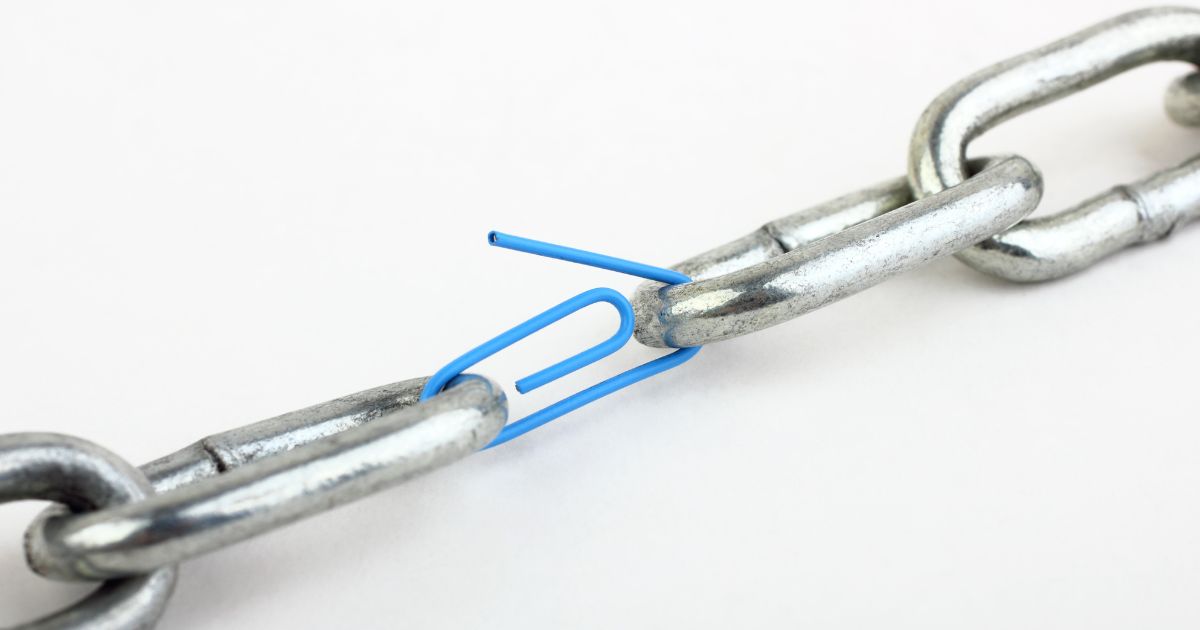
Your website’s structure isn’t just about design or layout; it’s about logic.
The easier it is for users and search engines to understand how everything connects, the more visibility and traffic your pages can earn.
Internal linking reinforces your website’s structure
When done right, internal links support a clean, easy-to-follow site architecture.
They show what belongs where, and how topics or sections relate to one another.
This makes it easier for search engine bots to crawl and index your pages.
And it makes it easier for visitors to find what they’re looking for.
A page linked in five clicks from the homepage might not perform as well as one that’s just one or two clicks away.
A shallow, well-linked site performs better; it’s that simple.
E-commerce sites with lots of categories need it even more
Online stores can get messy fast.
One product might belong to several categories, or it might be buried deep under layers of filters.
Without robust internal linking, many of these pages remain hidden from both users and search engines.
You want clear pathways from your main product categories to subcategories, and from product pages back up the chain, or sideways to related items.
Think of it as building logical roads that let people (and bots) explore your entire inventory easily.
Google Search Console is your best friend
If you want to improve your internal linking, you need to know what’s working and what’s not.
That’s where Google Search Console comes in.
It helps you find orphan pages (those with no internal links pointing to them), broken internal links, and pages with low click-through or impression counts.
You can also see which pages are getting the most internal links and make adjustments based on what matters most to your SEO goals.
The takeaway?
Internal linking is one of the most underused tools in the SEO toolbox.
But when used well, it strengthens your site from the inside out.
It boosts performance without needing new ads, new backlinks, or new content, just smarter connections between the pieces you already have.
3 Common Mistakes to Avoid
1. Overusing internal links or piling on more internal links than needed
Linking too much can make pages feel cluttered and confusing.
When every sentence has a link, search engine crawlers may struggle to understand which links matter most, and users may click less.
It also dilutes link equity, sometimes called link juice, and reduces its impact on your most important pages.
Research suggests that pages with more than around 100 internal links can lose effectiveness.
2. Linking to irrelevant or outdated content
Throwing in links that don’t belong, say, linking a product page to a vintage blog post that no longer applies, adds no real value.
Googlebot and readers both expect relevance.
Irrelevant links harm the flow of link authority and user trust.
Remove or update old content that no longer fits your topic cluster or site architecture.
3. Ignoring the nofollow tag when necessary
Most internal links should be set to dofollow to pass SEO value.
In rare cases, like login pages, staging content, or admin areas, it makes sense to apply nofollow links or the nofollow attribute.
Skipping this can unintentionally send precious page authority to pages that don’t matter or that you’d rather not surface in search listings.
Failing to update links after reorganizing the entire site or moving to a different website, site migrations, URL adjustments, or content restructuring often break links.
Broken or redirected links waste crawl budget and cause frustration for users.
Ensuring that every old link is updated, redirected, or removed keeps your SEO strategy intact and keeps search engine bots happy.
Internal Linking for New Content
Connect existing content to new pages and ensure mutual linking.
When you publish new content, blog posts, product pages, or updates, go back to relevant older pages and add contextual links pointing to the new ones.
Likewise, the new content should reference and link to those related existing pages.
This two-way internal linking reinforces your topic clusters, helps search engines discover new pages faster, and distributes link equity more evenly across the entire site.
Direct users to fresh updates and expand visibility of related topics
Imagine someone reading a cornerstone article on product categories; a contextual link to a brand-new blog post or related topic gives them a reason to click further, and keeps them on your site longer.
This improves the user journey and lowers bounce rates.
Search engines also reward this by understanding content relationships and showing newer content more prominently in search results.
It’s a simple, effective way to give fresh updates visibility and bring attention to related content once the page authority is established.
Internal Links vs External Links

Clarify their different purposes in SEO value
Internal links connect different pages within your website.
They assist search engines in crawling your site, transfer link equity to relevant pages, and reinforce the site’s structure.
External links, or outbound links, link your pages to other websites.
When other high-authority sites link back, you earn backlinks.
These backlinks bring domain authority and trust.
Both types of links serve different but complementary SEO goals.
When and why choose one option over the other
Internal links show users and bots where to go next within your site.
They’re under your control and perfect for guiding visitors to product pages, related content, or cornerstone posts.
Use external links when you want to reference statistics, cite sources, or recommend high-quality additional resources.
Outbound links can boost credibility, but too many can divert page authority away from key content.
How a balance of both boosts better results in search engine bots’ evaluations
A solid internal linking strategy helps search engine bots understand site structure, topic relevance, and page authority.
External links to trusted sources signal credibility and may encourage backlinks in return.
Together, they create an ecosystem that boosts overall SEO performance.
Search engines reward this mix because it signals both depth and trust.
Your site gains advantages from its internal architecture and the external signals that support it authority.
Final Thoughts
Internal linking guides search engine crawlers, helps index new content, and maintains site architecture.
It moves link equity from authoritative pages to newer or related ones, and improves overall user experience on your site.
Over time, a well-structured internal linking strategy raises your visibility in search results and supports sustained growth.
Audit your site regularly, use tools like Google Search Console or third-party crawlers to spot orphan pages or broken links.
Create clear topic clusters and link to authoritative key pages from related content.
Use descriptive anchor text that informs readers about what they will find or see when they click.
Limit the number of links on each page to maintain impact, focus on relevance, not volume.
Think of internal linking as something you build and maintain.
Every page is an opportunity to guide readers and strengthen your site’s SEO value.
Start today by reviewing your most important content: are they well-linked?
Are there orphan pages?
Could you link older content to your newest material?
With a little effort, you can take complete control of your SEO strategy and set your site up for better search rankings for months and years ahead.
Our SEO Services Have Helped Our Clients Increase Their Revenue!
“I highly recommend Brimar if your looking to grow your online business. You will be satisfied with the high level of expertise and high quality of services. It has helped my business grow by leaps and bounds.”
CEO

