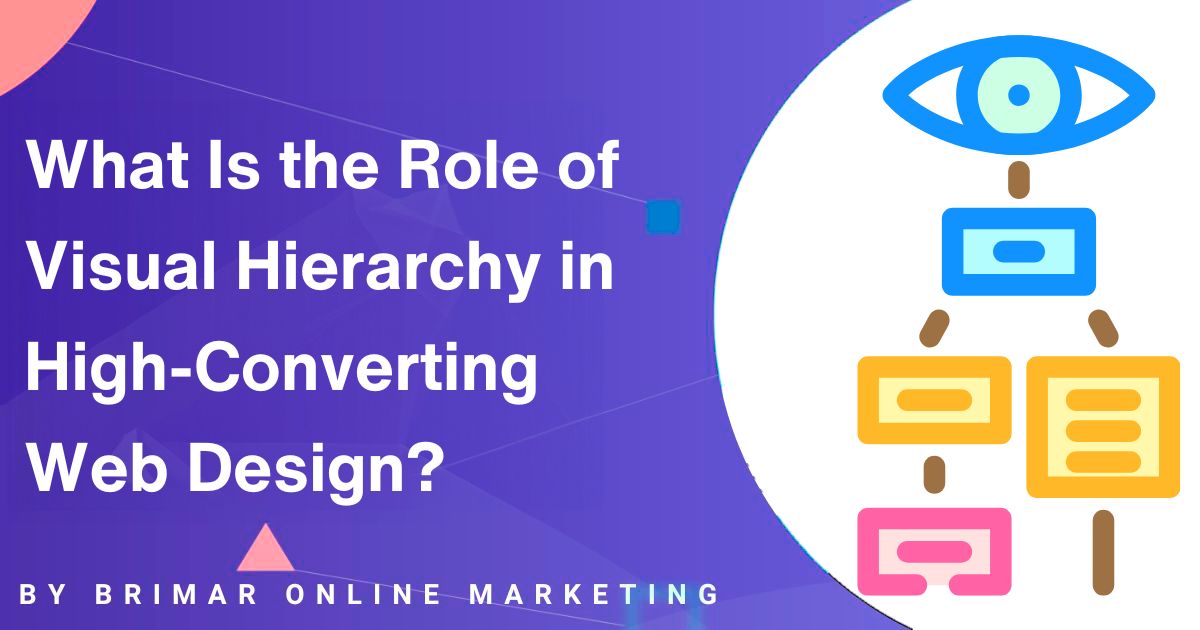
When someone lands on a web page, their eyes don’t wander randomly.
They’re drawn to certain spots first, linger on some areas longer, and often skip over entire sections without realizing it.
That pattern isn’t accidental; it’s shaped by visual hierarchy.
A strong visual hierarchy plays a crucial role in steering users’ attention to the right places at the right time.
It helps people instantly recognize the most important elements on the page, whether that’s a headline, a product image, or a call-to-action button.
When visual hierarchy is done well, it elevates the entire user experience, keeps visitors engaged, and nudges them toward taking action.
A site should do more than look good.
It needs to guide visitors smoothly, keeping them engaged and ready to take action.
That’s why effective visual hierarchy isn’t optional; it’s a fundamental principle behind effective web design and the driving force behind many of the most successful websites today.
What is Visual Hierarchy
In UX design and graphic design, visual hierarchy is the method of arranging and styling visual elements so that the eye naturally moves through them in a specific order.
It’s the silent guide that tells someone, “Start here. Then look here. Now pay attention to this.”
Web designers use visual hierarchy principles as a powerful tool to guide users toward the most important information without overwhelming them.
By controlling where the eye lands first and what it sees next, they can ensure that essential elements, like key messages, offers, or forms, get noticed.
This works because of how the human brain processes visual information.
We’re wired to look for patterns, size differences, color contrasts, and visual cues.
We instantly recognize what stands out from the rest, even if we don’t consciously think about it.
The building blocks of a strong visual hierarchy are straightforward but incredibly effective:
- Size: Larger elements naturally demand more attention.
- Color: Contrasting colors can separate key content from the background or surrounding visuals.
- Contrast: Sharp differences between light and dark, or bold and subtle, make important details pop.
- Spacing: Both white space and negative space give breathing room, reducing cognitive load and making content easier to scan.
- Typography: Using bolder fonts, varying font sizes, and deliberate type choices enhances the natural flow of reading path.
- Position: Placement at the top of the page or in a high-visibility area increases the likelihood that users will notice an element right away.
Get a FREE Website Consultation
Let us take care of your web design and development needs so you can focus on your business. We can handle new websites, landing pages, website redesign, and even maintenance.
Contact us today to get a free website consultation!
Principles of Visual Hierarchy
Creating an effective visual hierarchy starts with understanding the relative importance of each element on a page.
Not all content is equal, and the design should reflect that.
The organization of elements needs to match their purpose.
This means the layout and presentation of elements should follow a clear, logical flow that guides the eye easily.
A clear visual hierarchy is what turns a busy layout into a user-friendly website.
Certain visual cues make this possible:
- Contrasting colors to draw attention to specific areas.
- Bolder fonts and different font sizes to emphasize headlines and subheadings.
- High contrast between elements and backgrounds to make the most important elements stand out.
Bright colors should be used with intention.
A splash of color can highlight a CTA button or draw the eye to key information, but overusing it can reduce its impact.
The goal is to guide user attention naturally, not fight for it.
When these principles are applied with care, visitors know exactly where to look, what to read, and what action to take, without feeling lost or distracted.
That’s the difference between a design that looks nice and one that works.
How Visual Hierarchy Improves User Experience and Engagement
A strong visual hierarchy does more than make a page look polished.
It eases the mental effort required to process information, reducing cognitive load so visitors can focus on what matters most.
When the arrangement of elements is intentional, users don’t waste time figuring out where to look next.
Instead, their eyes naturally flow from one part of the page to another.
Clear hierarchy earns close attention from the target audience because it builds trust and eliminates friction.
Visitors instinctively know where to start, what to read first, and how to act.
They’re more likely to stay, explore, and interact with the content because it feels easy and intuitive.
An effective web design makes it possible to find key content in seconds.
Whether it’s a headline, product feature, or pricing table, the most important elements stand out without the user having to hunt for them.
This becomes especially important when guiding user attention toward call-to-action buttons.
A CTA button with strong visual contrast, placed where the eye naturally lands, can significantly lift conversion rates.
On both mobile devices and desktops, a strong visual hierarchy improves interaction.
Small screens require sharper prioritization of key messages, while desktop layouts offer more space to arrange information.
In both cases, the principle is the same: make the most critical elements impossible to miss.
Applying Visual Hierarchy in High-Converting Websites
Focal Points and Scanning Patterns
People rarely read a web page word for word.
Eye-tracking studies show that most users follow predictable scanning patterns, like the F pattern and the Z pattern.
The F pattern is typical on content-heavy pages, where the eyes start at the top left, move horizontally, then scan down the left side.
The Z pattern suits landing pages or e-commerce site layouts where visitors zigzag across the design.
Placing the most essential elements at the top of the page ensures they’re seen first.
Whether it’s a headline, product image, or promotional banner, this focal point drives the user’s attention straight to key information.
From there, secondary elements can support the message and guide the next action.
Using Color and Contrast
Color is one of the most powerful visual cues.
Different colors can separate specific elements and help users distinguish between primary and secondary actions.
Contrasting colors draw the eye to important features, especially call-to-action buttons.
Color psychology plays a big role here.
A color scheme that reflects brand identity strengthens recognition and trust, while strategic accents signal urgency or importance.
For example, a calm, neutral palette with a bright, high-contrast CTA button can create a strong pull without overwhelming the design.
A white background often improves visual appeal and readability, especially for sites that need to present large amounts of visual information.
It works well for highlighting bright colors and maintaining a clean, user-friendly interface.
Size and Typography
Size signals importance.
Larger elements naturally command more attention, making them ideal for essential elements like headlines or key offers.
Smaller elements can support the message without stealing focus.
Typography follows the same principle.
Bolder fonts work well for headings and main messages, whereas lighter or regular weights are ideal for body text.
For maximum readability, keep line lengths comfortable and font sizes large enough for mobile devices without forcing users to zoom in.
Space and Layout
Whitespace, or negative space, isn’t wasted space; it’s a design tool.
It separates content, improves focus, and increases visual appeal.
By giving elements room to breathe, whitespace reduces clutter and makes a page feel more approachable.
In effective website layouts, white space works with a grid system to keep the arrangement of design elements consistent.
This consistency supports design principles, ensures alignment with the style guide, and creates a clear hierarchy that’s easy for users to navigate.
When the organization of elements is deliberate, every part of the layout serves a purpose: guiding users through the content, highlighting key information, and leading them toward the desired action.
Best Practices for Effective Visual Hierarchy
Positioning key information for maximum impact
People’s eyes don’t wander randomly.
They follow patterns, and those patterns can be influenced by where you place your most important information.
Headlines, value propositions, and core offers work best where attention naturally lands first, often in the upper part of the page or the center of a section.
Placing key content in these prime spots keeps it from being overlooked and helps guide users toward the desired action.
Making the most important elements visually dominant
Not all content should carry the same visual weight.
The items that directly influence conversions, such as call-to-action buttons, core product features, or pricing options, deserve to stand out.
This can be done through larger elements, bolder fonts, or higher contrast compared to surrounding items.
The goal is for someone to know, without scrolling or guessing, what you want them to focus on.
Testing different elements and layouts using A/B testing for significant improvements
Guessing which design works best is risky.
A/B testing takes the guesswork out by showing real user behavior.
Even small changes, like moving a CTA button higher on the page or swapping an image for a short video, can lead to measurable improvements in conversion rates.
Keep tests focused on specific elements so you can see exactly what makes the difference.
Adapting the design process for mobile devices and desktop
A strong visual hierarchy must translate seamlessly between screen sizes.
On mobile devices, large blocks of text or too many competing elements can overwhelm the user.
Condense content, maintain clear focal points, and ensure that essential elements like CTAs remain visible without excessive scrolling.
For desktop, you can make better use of grid systems and wider layouts, but the hierarchy should still guide users in a predictable flow.
Aligning design choices with target audience expectations
Every audience responds differently to design choices.
A youthful brand may benefit from brighter colors and playful typography, while a corporate site might need a more minimal, professional feel.
Understanding the target audience helps determine everything from color schemes to font sizes, ensuring the design feels familiar and trustworthy.
E-commerce websites and landing pages that utilize visual hierarchy principles.
On a well-designed e-commerce site, the product image is often the largest element, followed closely by price and the add-to-cart button.
This arrangement removes distractions and guides users directly toward a purchase.
High-performing landing pages do something similar by placing a headline at the top, supporting visuals nearby, and a CTA button in a color that contrasts with the background, making it impossible to miss.
Common Mistakes to Avoid
- Overloading with different colors and inconsistent color schemes
Using too many colors without a clear scheme creates visual noise and confuses users. Stick to a defined palette that supports your brand identity and ensures key elements stand out for the right reasons. - Ignoring negative space and white space
Crowding every inch of a page with content makes it harder for the human brain to process information. White space isn’t wasted space—it’s a tool that creates breathing room, highlights important elements, and improves readability. - Weak call-to-action buttons and CTA button placement
If your CTA blends in with the rest of the design, it’s easy for users to miss it entirely. Use contrasting colors, clear language, and strategic placement so it naturally draws the eye. - Failing to prioritize key content and important things
When everything shares the same size, color, and visual weight, nothing becomes noticeable. Decide which elements matter most for user interaction and give them clear prominence. - Not following visual design principle consistency in new website builds
Inconsistent styles, typography, and spacing can make a website feel unprofessional. A clear style guide and consistent application of visual hierarchy principles help create a seamless user experience.
Final Thoughts
A strong visual hierarchy does more than make a web page look attractive; it plays a vital role in guiding attention, reducing cognitive load, and improving user engagement.
It’s one of the most potent tools web designers have to create user-friendly websites that convert.
By organizing content according to relative importance, presenting key messages clearly, and using design principles consistently, you can lead visitors directly to the actions you want them to take.
High-converting websites across industries, from e-commerce to service-based landing pages, share one thing in common: they use visual hierarchy intentionally.
If you want higher conversion rates, more engaged visitors, and a website that truly serves its purpose, make visual hierarchy a non-negotiable part of your design process.
Start applying these best practices today, and you’ll see the difference in how users interact with your site.
We Have Delivered High Quality Websites and Our Customers Are HAPPY!
“Good quality and responsive service. Isaias is a professional person, he is always aware of the needs of his clients. He has always helped me in my projects.”
CEO

