
Google Ads is more than just another tool in your marketing toolbox; it’s a powerful way to ensure that your business gets noticed by the right people at the right time.
Whether you’re a small business owner, running a local business, or looking to boost your online presence, Google Ads can be your ticket to reaching more potential customers.
But here’s the thing: to make Google Ads work for you, you must know who you want to reach and how to speak their language.
That’s where the magic of keywords comes into play.
The right keywords ensure your ads appear in front of the people most likely to be interested in your offer.
This guide will walk you through the steps to create successful campaigns that connect with your target audience and drive actual results.
Before diving into the nuts and bolts of setting up your Google Ads campaign, it’s essential to start with a clear vision of what you want to achieve; this is your primary advertising goal.
Whether you aim to increase website traffic, generate leads, or boost sales, knowing your objective will help you choose the right place to focus your efforts and ensure you’re using Google Ads in the best way possible.
With a solid plan, you’ll be well on your way to launching successful campaigns that deliver the desired results.
Start Attracting Customers Through PPC Advertising Today!
We can help you create PPC campaigns that attract customers. Our services include bid management, keyword management, landing page performance reviews, and more.
Setting Up Your Google Ads Account
Step 1: Creating a New Google Ads Account
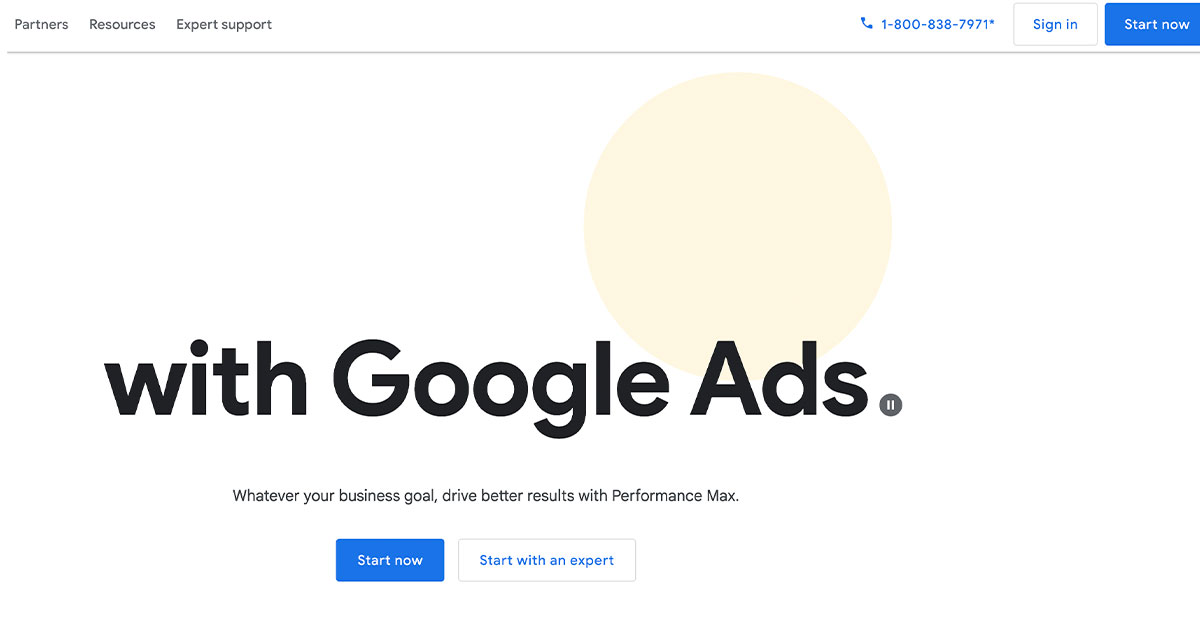
Getting started with Google Ads is like opening the door to a world of opportunities for your business.
The first step is creating your new Google Ads account, and don’t worry; it’s simpler than it sounds.
Head over to the Google Ads platform, and you’ll be guided.
You’ll need to provide basic information like your email address, business name, and website URL.
Once that’s done, you’ll be prompted to set up your first campaign.
But before jumping in, it’s crucial to think about the right campaign type that matches your business goals.
Google Ads offers a variety of campaign types, from search ads that appear in Google search results to display ads that pop up on partner websites.
Choosing the right campaign type depends on what you want to achieve.
Are you looking to drive more traffic to your website, boost online sales, or get more phone calls?
Each campaign type has its strengths, so picking the one that aligns with your specific goals is vital.
For instance, if you’re a local business wanting to attract nearby customers, a search campaign targeting specific locations might be your best bet.
On the other hand, if you’re trying to build brand awareness, a display campaign could be more effective.
Taking the time to choose the right campaign type now will save you a lot of headaches down the road and set the stage for a successful advertising journey.
Step 2: Understanding Campaign Settings
Now that your account is set up and you’ve chosen the right campaign type, it’s time to dive into the campaign settings.
This is where you’ll tailor your ads to fit your needs perfectly.
Your daily budget is one of the first things you’ll want to set.
Think of this as the maximum amount you will spend each day on your ads.
It’s a good idea to start small, especially if you’re new to Google Ads, and then adjust as you see what works best for your business.
Your daily budget ensures that you’re not overspending and helps you maintain control over your advertising costs.
Next up is ad placement.
This is all about deciding where you want your ads to appear.
For example, do you want them to appear only on Google search results, or are you also interested in having them displayed on partner websites through the Google Display Network?
Your choice here will depend on where your target audience will most likely be found.
Targeting specific locations is another crucial setting.
If your business only serves certain areas, you’ll want to ensure your ads are only shown to people in those locations.
Google Ads allows you to target by country, region, city, or even within a certain radius of your business.
This level of precision ensures your ads reach the right people at the right time.
Finally, consider the time zones your audience operates in.
If you’re running a local campaign, you’ll want to ensure your ads are active during peak hours in your area.
But if you’re targeting a global audience, you might need to account for different time zones to maximize your reach.
Keyword Research and Match Types
Step 1: Conducting Effective Keyword Research
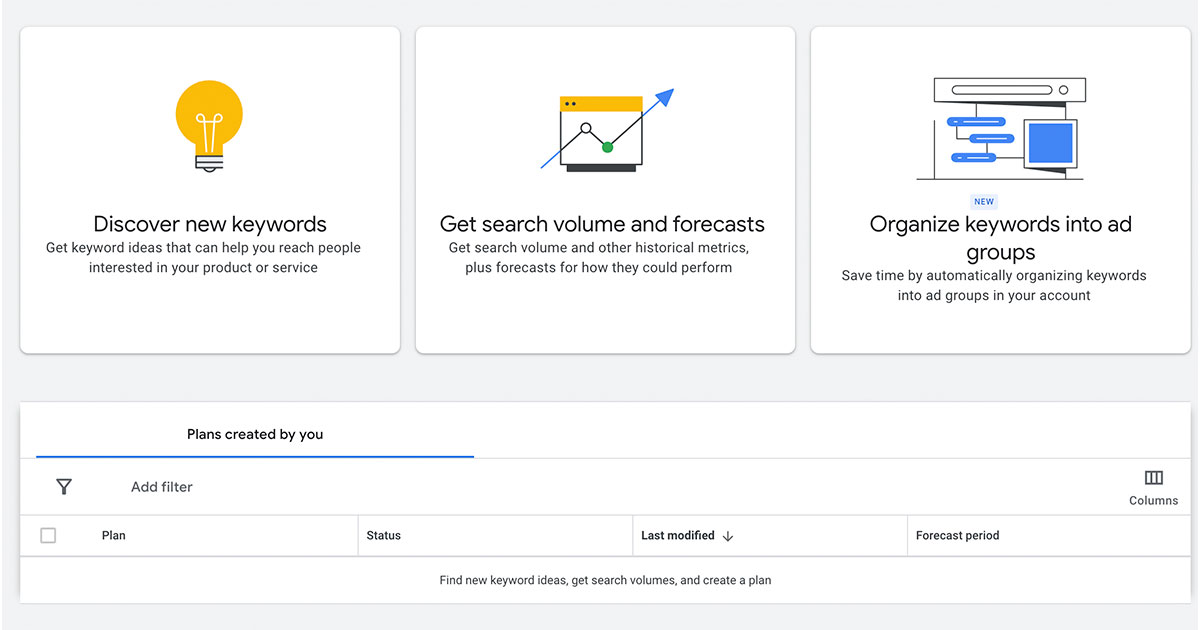
Finding the right keywords is like laying the foundation for a successful Google Ads campaign.
This is where keyword research comes into play, and Google’s Keyword Planner is your go-to tool.
When using the Keyword Planner, brainstorm a list of specific keywords related to your business.
These could be phrases that describe your products, services, or what your customers might be searching for.
Once you have a list, plug it into the Keyword Planner.
The tool will generate various relevant keywords along with valuable data on each, such as search volume and average CPC (cost-per-click).
Why are these numbers significant?
Well, search volume tells you how many people are searching for a particular keyword.
The more search volume there is, the greater potential traffic you can generate for your site.
However, higher search volume often comes with higher competition, which can increase the average CPC.
The average CPC gives you an idea of how much you might need to pay for each click on your ad.
The goal is to find a balance between search volume and CPC.
You want keywords that enough people are searching for but that won’t break the bank every time someone clicks on your ad.
This is why it’s essential to carefully select relevant keywords that fit your budget and have the potential to reach your target audience.
Step 2: Understanding Match Types
Once you’ve got your keyword list, it’s time to think about match types.
Match types determine how closely a search query needs to match your keywords for your ad to appear in Google’s search results.
Understanding match types is crucial because it influences how your ads are triggered and who sees them.
There are three main match types: broad match, phrase match, and exact match.
- Broad Match: This is the default match type with the broadest reach. Your ad will appear when someone searches for any word in your keyword phrase, in any order, and even for related terms. While a broad match can generate a lot of traffic, it might only sometimes be the most relevant. It’s like casting a wide net—you’ll catch a lot, but not everything will be what you want.
- Phrase Match: This type allows your ad to show when someone searches for your exact keyword phrase but with other words before or after it. For example, if your keyword is “best coffee shops,” your ad could appear for “best coffee shops near me” or “find best coffee shops.” Phrase match strikes a balance between broad reach and targeting.
- Exact Match: As the name suggests, this type is the most precise. Your ad will only appear when someone searches for your exact keyword phrase, with no extra words. This match type ensures that your ad is shown to people searching for exactly what you offer, making it highly targeted but with a narrower reach.
Choosing the right match type depends on your campaign goals.
If you want to attract a broad audience, the broad match might be the way to go.
If you’re focused on reaching potential customers who are specifically looking for what you offer, an exact match will be your best friend.
Step 3: Utilizing Negative Keywords
Negative keywords are your secret weapon for refining your keyword strategy.
You do not want your ads to appear for those words.
Adding negative keywords to your campaign can prevent your ads from being displayed in irrelevant searches, saving you money and ensuring your ads reach the right audience.
For instance, if you’re running an ad for luxury watches, you might want to add “cheap” as a negative keyword.
This way, your ad won’t appear when someone searches for “cheap watches,” which isn’t your target market.
Regularly review your search terms report to identify which negative keywords to use.
This report shows you the actual search queries that triggered your ads.
If you notice that irrelevant searches are triggering your ads, it’s a good idea to add those terms to your negative keyword list.
By carefully managing your negative keywords, you can fine-tune your campaigns, ensuring that your ads are shown to the right people at the right time, ultimately leading to better results and a higher return on investment.
Creating Your Ad Campaign
Step 1: Organizing Ad Groups and Writing Ad Copy
When creating a successful Google Ads campaign, organizing your ad groups is the foundation.
Think of ad groups as little containers, each holding a set of related ads that target a specific audience.
The key here is to align each ad group with different goals you want to achieve.
For example, if you’re targeting various customer segments, create separate ad groups for each one.
This way, you can tailor your messaging to resonate with that specific audience.
Now, let’s talk about the heart of your campaign: the ad copy.
Writing compelling ad copy is an art.
You want to speak directly to your target audience, grabbing their attention and making them feel like your ad was written just for them.
Start with a strong headline that addresses a pain point or desire, followed by a clear and concise description that offers a solution.
Don’t forget to include a powerful call-to-action (CTA) that encourages them to take the next step.
Remember, the more relevant your ad copy is to the searcher’s intent, the better your advertising campaigns will perform.
Please keep it simple, clear, and focused on what matters most to your potential customers.
Step 2: Selecting Ad Formats and Extensions
Once your ad groups and ad copy are in place, it’s time to choose the correct ad formats.
Google offers a variety of options to suit different campaign objectives.
You’ve got text ads, which are the bread and butter of search campaigns simple, straightforward, and effective.
Display ads are great for building brand awareness with eye-catching visuals, while video ads can tell a compelling story in just a few seconds.
If you want to combine the best of both worlds, responsive search ads automatically adjust to show the best-performing combinations of headlines and descriptions.
But there’s more.
To boost your click-through rates, don’t overlook ad extensions.
These handy add-ons let you include extra information like your phone number, location, or additional website links, making your ad even more enticing.
Ad extensions make your ads more informative and give users more reasons to click, driving better results for your campaign.
Step 3: Setting Up Tracking with Google Analytics
Tracking your campaign’s performance is crucial, and Google Analytics is your go-to tool for this job.
By integrating Google Analytics with your Google Ads account, you can monitor key metrics like conversion rate, bounce rate, and user behavior on your landing pages.
This data is gold; it tells you what’s working, what’s not, and where you can optimize for better results.
To get started, link your Google Analytics account to your Google Ads account.
Then, set goals and track conversions aligning with your business objectives.
Whether it’s form submissions, phone calls, or purchases, knowing your conversion rate is vital for understanding your ads’ performance.
Optimizing your campaigns based on this data is one of the best practices for long-term success.
You can refine your bids, tweak your ad copy, and adjust your targeting to ensure you’re getting the most out of every dollar spent.
Launching and Managing Your Campaign
Step 1: Launching Your Ad Campaign
So, you’ve got everything set up, and now it’s time for the exciting part of launching your ad campaign.
This is where all your hard work in planning, keyword research, and ad creation starts to come together.
To get started, ensure you’ve double-checked your campaign settings, your daily budget, ad placements, and, of course, your targeting options.
When you’re confident everything’s in place, hit that launch button and let your ads go live.
Now, launching a new campaign is just the beginning.
The real magic happens after your ads start running.
Keeping an eye on how things perform right from the start is crucial.
Check-in on your ads frequently during the first few days.
Are they getting clicks?
Are those clicks leading to conversions?
If something looks off, don’t worry; this is normal.
Every successful Google Ads campaign requires some fine-tuning.
Maybe you’ll notice that one ad isn’t performing as well as the others.
Or perhaps you’re getting a lot of clicks but not many conversions.
This is where monitoring comes in handy.
Minor adjustments, like tweaking your ad copy or refining your targeting, can make a huge difference in running Google Ads effectively.
Remember, the goal isn’t just to launch your campaign; it’s to launch a successful Google Ads campaign.
And that means being proactive, making adjustments as needed, and staying committed to optimizing your efforts.
Step 2: Optimizing for the Best Results
Once your campaign is running, it’s time to focus on getting the best results possible.
Optimization is vital here, and it’s an ongoing process.
One of your best friends in this phase is the search terms report.
This tool gives you insight into the search queries triggering your ads.
Reviewing this report lets you identify which keywords are bringing in the right traffic and which might need to be adjusted.
For instance, if you see that specific search terms are leading to clicks but not conversions, it might be time to refine your keyword list or add some negative keywords.
Another important aspect of optimization is adjusting your bid strategy.
Depending on your ads’ performance, you might want to increase your bids on high-performing keywords to get more visibility or lower bids on those not delivering the desired results.
Keep in mind that Google Ads works best when you’re constantly refining and improving your approach.
Don’t forget about your ad copy and targeting settings, either.
Sometimes, a minor tweak in your messaging or a shift in your audience focus can lead to significantly better outcomes.
The key to success here is staying engaged with your campaign.
Regularly check in on performance, make data-driven decisions, and keep optimizing until you’re satisfied with the results.
Running Google Ads is not a set-it-and-forget-it task; it’s about continual improvement to ensure your campaigns are as effective as possible.
Advanced Tips for Google Ads
Step 1: Exploring Different Campaign Types
Regarding Google Ads, knowing which campaign type to choose can make all the difference in reaching your business goals.
Let’s dive into a few options to take your advertising efforts to the next level.
Smart Campaigns are a fantastic choice if you’re looking for a hands-off, automated approach.
Google does most of the heavy lifting for you targeting the right audience, managing bids, and even optimizing your ads to get the best results.
This type is an effective way to get started, especially if you’re new to Google Ads or don’t have much time to manage campaigns.
It’s a great way to dip your toes into online advertising without feeling overwhelmed.
On the other hand, if you want to create more engaging content, YouTube Videos are a powerful option.
Video ads can capture attention in ways that text or display ads simply can’t.
They’re perfect for brand storytelling, product demonstrations, or any time you want to make a robust and visual impression.
YouTube video campaigns are particularly effective for reaching younger audiences or when you want to showcase something that’s best experienced visually.
It’s a great way to build brand awareness or drive engagement in a way that feels more personal.
Knowing when to use each type depends on your specific goals.
If you’re aiming for easy setup and broad reach, an intelligent campaign is the way to go.
But if you’re looking to connect more deeply with potential customers, video ads on YouTube are a great way to do it.
Step 2: Leveraging the Google Display Network
Now, let’s talk about the Google Display Network (GDN) a powerful tool for expanding your reach beyond search results.
With GDN, your display ads can appear on a vast network of websites, apps, and even YouTube, giving you access to millions of potential customers as they browse their favorite sites.
One of the most significant advantages of using display ads on the Google Display Network is choosing the exact ad placements where your ads will appear.
This means you can target specific websites, topics, or audiences that align closely with your business.
It’s an effective way to ensure your ads are seen by the right people at the right time and places.
Display ads are a wise choice for businesses looking to boost their online presence and create lasting brand awareness.
They allow you to reinforce your message across multiple channels and touchpoints, keeping your brand in mind for potential customers as they move through their buying journey.
Remember, selecting suitable placements and audiences is the key to success with display ads.
Take the time to think about where your potential customers spend their time online and what kind of content they consume.
With the right strategy, the Google Display Network can be an incredibly effective way to grow your business and reach a broader audience.
Final Steps and Best Practices
Step 1: Reviewing and Refining Your Strategy
You’re almost at the finish line, but one crucial step can’t be overlooked: regularly reviewing and refining your Google Ads strategy.
This final step separates successful campaigns from those that scrape by.
Think of it like fine-tuning a recipe.
You wouldn’t simply mix ingredients and hope for the best.
You’d taste, adjust, and ensure each element works together perfectly.
The same goes for your Google Ads campaigns.
Regular reviews allow you to see what’s working and what’s not, helping you make data-driven decisions that can significantly boost your results.
Using a comprehensive guide like the one you’ve followed so far ensures you’re covering all the bases.
But it’s also essential to keep an eye on the details; your Google Business Profile, for example, could drive more traffic than you realize.
Reviewing performance metrics regularly allows you to refine your approach, making minor tweaks that lead to significant gains.
This kind of consistent optimization is what turns good campaigns into great ones.
Step 2: Finalizing Your Google Ads Campaign
With your strategy reviewed and refined, it’s time to finalize your Google Ads campaign.
Think of your Google Ads platform as a toolbox filled with powerful tools like Google Analytics, ad extensions, and more.
Each has a specific role in driving your online sales and improving your organic search results.
The key is using them effectively and ensuring they work together to support your goals.
As you finalize your campaign, ensure you’re leveraging these tools to their full potential.
Google Analytics can provide deep insights into user behavior, showing you exactly where your audience is coming from and how they interact with your ads.
Ad extensions can enhance your ad copy, offering additional information to encourage clicks and conversions.
When everything is aligned, you’re not just running ads but creating a cohesive marketing strategy that delivers accurate results.
So, as you take this final step, remember that a well-rounded approach is the best way to ensure your campaign’s success.
By staying informed, making data-driven decisions, and using every tool, you’re setting yourself up for a successful campaign.
Conclusion
Running Google Ads doesn’t have to be complicated.
When you break it down into simple steps and follow a proven process, you’re already on the right track toward building successful Google Ads campaigns.
It’s all about staying focused on your goals, understanding your audience, and constantly optimizing your approach.
Remember, you don’t need to be a marketing guru to succeed with Google Ads.
This guide has shown you the most essential steps, from setting up your new account and conducting keyword research to crafting engaging ad copy and optimizing with data.
Consider it your ultimate guide to getting the most out of your online advertising efforts.
As a small business owner, Google Ads offers you an incredible opportunity to reach potential customers right where they are, whether they’re searching for your services, watching YouTube videos, or browsing the web.
You have the tools and insights to make informed decisions that drive accurate results.
So, don’t hesitate to start today and watch your campaigns grow.
You’ve got the knowledge.
Take the next step confidently and see how Google Ads can transform your business.
Our PPC Services Have Helped Our Clients Increase Their Revenue!
“I highly recommend Brimar if your looking to grow your online business. You will be satisfied with the high level of expertise and high quality of services. It has helped my business grow by leaps and bounds.”
CEO
