
Redesigning your website can feel like a breath of fresh air.
Whether you want to improve the user experience, modernize the look, or align the design with your business goals, a new website can be an exciting step forward.
A well-executed redesign can lead to better engagement, lower bounce rates, and even boost conversions.
However, it’s not just about making it look good.
A potential risk comes with redesigning: losing all the hard-earned SEO you’ve built over time.
Search engines, especially Google, can be unforgiving when significant changes happen.
Without careful planning, you might see a significant drop in search engine rankings, impacting your traffic and, ultimately, your business.
This is why ensuring that your transition to a new website is smooth and doesn’t negatively affect your SEO performance is crucial.
In this guide, we’ll walk you through the essential steps to ensure that you redesign your site while maintaining your SEO mojo.
By following best practices and a detailed, step-by-step guide, you can safeguard your organic traffic while enjoying a fresh look for your website.
1. First Step: Analyzing the Current Site’s SEO Performance
Before diving into your website redesign, it’s important to know where you currently stand.
Your first step is to analyze your current site’s performance to understand which elements of your SEO are working well and which need improvement.
This will also give you a benchmark to measure your SEO efforts once your redesign is complete.
Start with Google Search Console and Google Analytics.
These tools will provide key insights into how your website is performing in terms of organic traffic, search engine rankings, and user behavior.
Identify which high-performing pages draw the most visitors and take note of pages with valuable inbound links; you’ll want to ensure these retain their SEO strength during the redesign.
Next, use tools like Screaming Frog to perform a deep crawl of your website.
This will help you pinpoint any crawl errors, like broken links or duplicate content issues, that might hold back your site’s performance.
You’ll want to resolve these problems before and after the redesign to ensure your SEO stays intact.
Document your findings.
Make a list of SEO issues that require attention and highlight content that’s performing well and shouldn’t be disrupted during the redesign.
This documentation will serve as a roadmap, ensuring you don’t lose valuable SEO juice as you progress with the changes.
Start Attracting Customers Through SEO Today!
We can help you attract new customers through Tailored Search Engine Optimization Strategies for Your Business.
2. Website Redesign SEO Checklist
When it comes to redesigning your website, maintaining your SEO is vital.
You don’t want all your hard work and rankings to slip away because of a few missed steps.
So, having a solid checklist will keep your SEO in check and smooth the transition.
Here’s what you should focus on:
- Check your URL structure: Your URL structure can significantly impact SEO. Ensure your URLs are clean, descriptive, and easy for users and search engines to understand. If you’re changing any URLs, plan to redirect old ones to new ones using 301 redirects; this prevents broken links and helps retain your rankings.
- Review meta descriptions and titles: Meta descriptions and title tags are still essential. As you update your website, ensure each page has a relevant and compelling meta description and title, including your target keywords. These appear in search results and have a significant impact on click-through rates.
- Use canonical tags: To avoid duplicate content issues, use canonical tags where necessary. This ensures that Google and other search engines understand which version of a page is the primary one, preventing any confusion that could hurt your SEO.
- Plan your new sitemap: A well-organized sitemap helps search engines crawl your website more efficiently. When your redesign is complete, create and submit a new sitemap to Google Search Console. This ensures that new pages are indexed correctly and old ones are removed from Google’s index if they no longer exist.
- Redirect old URLs to new URLs: If you’ve changed any URLs during the redesign, you’ll need to set up 301 redirects from the old URLs to the new ones. This is crucial for preserving your SEO equity and avoiding a drop in rankings. No one wants to land on a 404 error, and search engines will appreciate the smooth transition.
- Consider internal links: Don’t overlook internal links! If you’ve reorganized your content or added new pages, ensure your internal linking structure is still strong. Internal links help search engines understand the hierarchy of your content and spread link equity throughout your site.
This checklist will help ensure your SEO efforts aren’t wasted, and your new site is ready to thrive in search results.
3. Use a Staging Site for the Website Redesign Process

Before you dive headfirst into launching your redesigned website, it’s a good idea to use a staging site.
A staging site, or test site, is essentially a duplicate of your current website where you can test design changes, new features, and updates without impacting your live site.
This keeps your current audience and rankings safe while you make improvements behind the scenes.
Here’s why a staging site is essential:
- Test your new site structure: When making significant changes to your website’s layout or navigation, you want to ensure everything works seamlessly before it goes live. A staging site allows you to test the new structure and ensure all your pages are where they should be.
- Evaluate page speed: We all know how important page speed is for both user experience and SEO. Use your staging site to test how quickly your new pages load. A slow site can increase bounce rates, hurting your rankings, so be sure everything is optimized.
- Check mobile responsiveness: More users are browsing the web on mobile devices than ever. It’s critical to make sure your new design is mobile-friendly. With a staging site, you can test how your redesign looks and functions on various screen sizes, ensuring it works well across all devices.
- Ensure your staging environment mirrors your live site: Your staging site should be as close as possible to your live environment. This means using the same content management system, plugins, and settings. This helps you catch any potential issues before the redesign is pushed live, reducing the chance of any surprises that could affect SEO or user experience.
By thoroughly testing on a staging site, you can confidently launch your redesigned website, knowing it’s performing at its best.
It’s like taking a sneak peek into the future to ensure everything is right before showing the world.
4. Maintaining SEO During Major Changes
When redesigning your website, it’s essential to keep the SEO value of your old site intact.
The last thing you want is to lose the rankings and organic traffic you’ve worked so hard for.
So, how do you protect your site’s performance during these changes?
First, prioritize your high-performing pages.
These pages are already bringing in traffic and have likely built solid backlinks, so keeping them alive in your new site structure is crucial.
If you change their URL, set up proper 301 redirects to transfer SEO value and ensure users don’t face a “page not found” error.
Speaking of redirects, maintaining clean redirect chains is a must.
Too many redirects can slow things down and confuse users and search engine bots.
So, take the time to update your .htaccess file for smoother navigation and ensure that any old URLs point directly to the new versions.
This keeps your users and search engines happy, preventing unnecessary traffic drops.
Finally, consistency on your home page is vital.
A dramatic change can confuse regular visitors and cause a significant traffic dip.
While redesigning the home page is often a key focus, staying within its core elements will keep visitors familiar with the navigation and avoid confusion, ensuring a smoother transition overall.
5. Updating Google and Major Search Engines

Once the redesigned website is ready to go live, don’t forget to inform Google and other major search engines about the changes.
The first step here is submitting your new sitemap to Google Search Console.
This lets search engines know where to find your newly designed pages and ensures they’re indexed quickly.
But it’s not a “submit and forget” situation.
After submitting, watch how search engine bots crawl your new site.
Check for crawl errors that might prevent essential pages from being indexed.
A broken link here or a missing page there could impact your SEO performance, so it’s worth spending some time ensuring everything is functioning smoothly.
Another vital step is tracking Google’s index for your new content and pages.
You want to ensure your new pages are appropriately indexed and appear in search results.
Sometimes, new designs or site structures can unintentionally block certain pages from being indexed.
Monitoring these details will help you catch and fix any issues before they hurt your search engine rankings.
By taking these steps, you can guide your redesigned site through a successful transition without losing the SEO groundwork you’ve built.
6. Prioritize Mobile Responsiveness and Page Speed
It’s no secret that most people browse websites on their phones, so ensuring your new design works perfectly on mobile devices is crucial.
You want visitors to have a seamless experience using a phone, tablet, or desktop.
The last thing you need is a site that looks great on a computer but feels clunky on a mobile device.
Start by testing your new design on a variety of mobile devices.
Does it load quickly?
Are buttons and links easy to tap?
Is the content readable without zooming?
These small details can make or break the mobile experience.
Next, focus on site speed.
A slow-loading site can send users running before they even see your content.
Tools like Google PageSpeed Insights can help you pinpoint what’s slowing things down.
Be sure to minimize page load time by optimizing images, enabling browser caching, and minimizing JavaScript and CSS.
Once you’ve optimized for speed and responsiveness, head over to Google Analytics to track how your redesigned site is performing.
Pay attention to metrics like bounce rate, time on the page, and overall traffic, especially for mobile visitors.
This data will give you a clear picture of how well your new design is being received and what adjustments might be needed.
7. Preserve Content and SEO Value
Your content is one of your most significant assets, especially the pages that drive the most traffic and conversions.
So, when redesigning, preserving the value of your best-performing pages is essential.
These could be your most popular blog posts or high-converting landing pages.
Keep track of them and make sure they’re not lost in the shuffle.
As you update the new site structure, be careful to maintain the SEO value these pages have built up.
One simple yet effective way to do this is by reviewing and updating your meta descriptions.
They should align with the new look and feel of the site but continue to reflect the exact keywords and themes that help your pages rank well.
When migrating to a new content management system like a WordPress website, there’s a risk of duplicate content issues.
Duplicate content can confuse search engines and hurt your rankings.
A thorough content audit will help you spot these problems before they become major SEO headaches.
Remember, the goal is to ensure your new website looks fresh, functions well, and continues to perform well in search results.
Keeping your high-value content intact is critical to maintaining and even improving your SEO rankings.
8. Avoid Common Issues During the Redesign Project
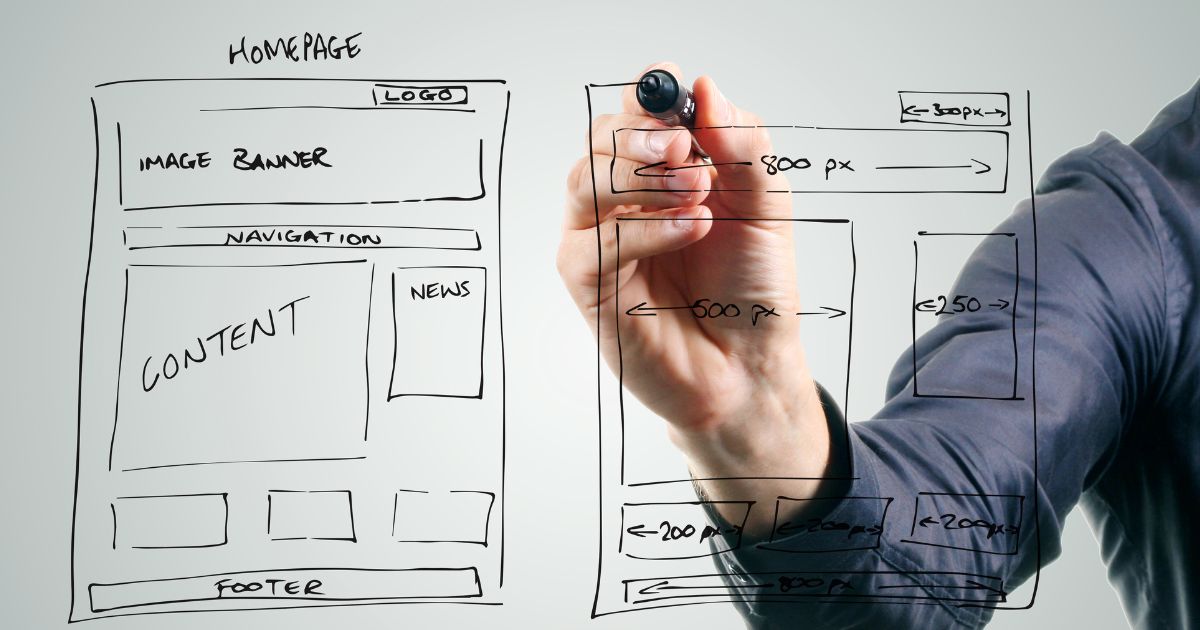
When redesigning your website, a few common SEO mistakes can sneak up on you if you need to be more careful.
One of the big ones is ignoring the bounce rate.
Search engines will notice if visitors leave your site too quickly because it’s slow, confusing, or hard to navigate, which won’t be good for your rankings.
So, keep an eye on how users interact with your site as you’re making changes.
Another potential trap is creating a poor user experience.
Getting caught up in making your site look great is easy, but if it’s not functional or intuitive, your visitors (and search engines) won’t stick around.
Simple things like straightforward navigation and fast-loading pages go a long way in keeping both users and search engines happy.
Also, remember your internal links.
These are crucial for both user navigation and SEO.
When you change page structures, ensure your internal links point to the correct pages.
Broken links can cause frustration for users and confusion for search engine bots, leading to lost traffic and rankings.
Finally, be diligent with your redirects.
When you move or delete pages, set up proper 301 redirects from old URLs to new ones.
This ensures you don’t lose the link equity you’ve built over time.
Ignoring this step can significantly drop traffic, and we definitely don’t want that!
9. Testing the Redesigned Website
Before you launch your redesigned website, take the time to test everything in a staging environment thoroughly.
This is your safe space to spot any issues before going live.
One of the best tools for the job is Screaming Frog.
It’s great for crawling your site and detecting any lingering SEO problems like missing meta tags, broken links, or duplicate content.
Think of it as your pre-launch checklist for SEO.
While testing, don’t just focus on the obvious stuff.
Dig deeper into your site’s performance metrics like page speed, conversion rate, and bounce rate.
These are critical indicators of how well your redesign works for users and search engines.
If your page load time is slow or your bounce rate is high, you’ll want to address those issues before the site goes live.
You only get one shot at a first impression with users and search engines, so make it count.
And once everything looks good in staging, get ready for launch, but keep monitoring!
It’s important to track performance closely in the days after your new site goes live to catch any unexpected issues and fix them fast, ensuring that your SEO efforts stay intact, and your transition is as smooth as possible.
10. The Launch: Making the Switch
Alright, it’s almost time!
You’ve done the hard work of redesigning your website, and now it’s time to make the switch.
But before you hit that “go live” button, let’s ensure everything is set for a smooth transition.
First, go back to your SEO checklist and double-check everything.
This is when you submit your new sitemap to Google Search Console; you want Google to know about your shiny new site immediately.
Next, keep an eye on site speed and make sure your site is optimized for mobile devices.
Use Google Analytics to watch how your site is performing in real-time, from page load times to user behavior.
One more thing: check for any crawl errors that might have slipped through the cracks.
If something’s broken, Google won’t be happy, and neither will your visitors!
Fix any issues immediately to ensure your new website is in top shape from day one.
11. Post-Launch SEO Monitoring and Next Steps
Congratulations!
Your redesigned website is live.
But the work doesn’t stop here.
Now, you must closely monitor your site’s performance in the wild.
This is where ongoing monitoring becomes your best friend.
Regularly check your SEO performance using Google Search Console and Google Analytics.
Watch your rankings, track your organic traffic, and see how your new design impacts your search engine optimization.
If you notice any shifts like a drop in rankings or changes in traffic, don’t panic.
Look at the data, pinpoint the issue, and adjust accordingly.
Whether tweaking your URL structure or fixing a slow-loading page, small changes can make a big difference.
Also, keep an eye on search results for your key pages.
You want to ensure your target audience is still finding what they need and that your good rankings are sticking around.
If something seems off, jump on it quickly.
Conclusion
Redesigning your website is a big project, but it’s worth the effort, especially if you plan it correctly.
You are taking the time to carefully monitor your SEO performance before, during, and after the redesign is essential to maintaining your hard-earned rankings.
If you feel unsure about anything, don’t hesitate to consult an SEO expert or your web developers.
Having a professional eye on things is always a good practice to ensure the best possible outcome.
Remember, a successful redesign isn’t just about a fresh look; it’s about ensuring that all the SEO value you’ve built stays intact.
With the right steps, proper testing, and ongoing care, your website redesign can preserve your SEO rankings and improve them in the long run.
Our SEO Services Have Helped Our Clients Increase Their Revenue!
“I highly recommend Brimar if your looking to grow your online business. You will be satisfied with the high level of expertise and high quality of services. It has helped my business grow by leaps and bounds.”
CEO

