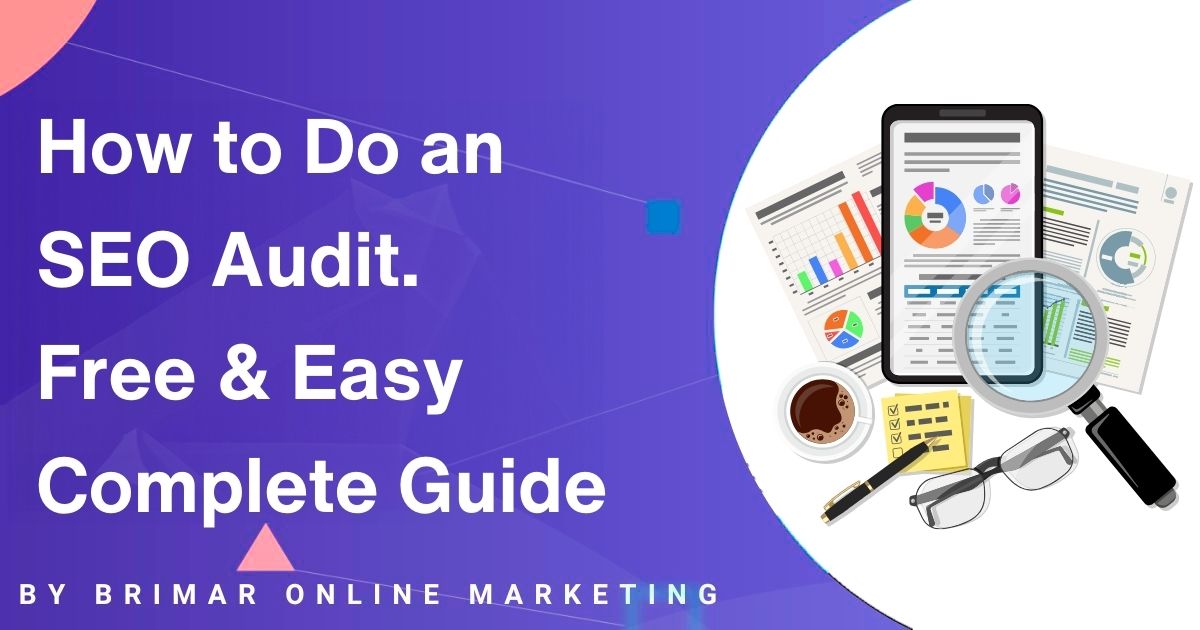
Imagine this: you’ve built a website, spent hours creating content, and are excited to see it take off.
But somehow, your site isn’t bringing in the expected traffic, and your search engine rankings aren’t where they should be.
This is where an SEO audit becomes crucial.
It’s like giving your website a much-needed check-up to ensure everything runs smoothly and effectively.
An SEO audit helps uncover hidden issues that might be holding your site back from achieving its full potential.
Whether improving user experience, speeding up page load times, or ensuring your site is mobile-friendly, an audit identifies areas that need attention.
More importantly, it provides insights into how well your website performs in search engine results, helping you maintain or boost your organic traffic.
In this guide, we’ll walk you through the process of an SEO audit.
You’ll learn to spot technical issues like slow page speeds, fine-tune your on-page SEO, and ensure your content is top-notch.
With a solid audit, you’ll fix what’s broken and set the foundation for ongoing SEO success.
Let’s dive in!
What is an SEO Audit?
An SEO audit is similar to a health check-up for your website.
It helps you see how well your site performs in terms of search engine optimization (SEO).
Essentially, a full SEO audit dives into both your site’s technical aspects and content-related elements, pinpointing what’s working and what needs improvement.
Start Attracting Customers Through SEO Today!
We can help you attract new customers through Tailored Search Engine Optimization Strategies for Your Business.
Why is an SEO Audit Important?
For business owners, keeping a website in good shape is critical to maintaining or improving search engine rankings.
An SEO audit highlights any potential issues holding your site back.
These might be technical problems like slow page speed, broken links, or outdated content.
Identifying and fixing these sets your website up to perform better in search results, leading to more traffic, better visibility, and, ultimately, more conversions.
Regular SEO Audits Are a Must
Just like you wouldn’t expect your car to keep running smoothly without regular maintenance, your website needs ongoing attention, too.
Performing regular SEO audits helps you stay ahead of the curve by constantly checking in on your site’s health.
SEO is an ongoing process, and search engines like Google constantly update their algorithms.
That’s why it’s a good idea to audit your entire site regularly, ensuring everything is optimized and functioning properly.
Making SEO audits a part of your routine maintains your website’s performance and improves your chances of climbing higher in search rankings.
It’s a proactive way to ensure that your site continues to bring in organic traffic and stays competitive in a crowded online space.
Tools You Need for an SEO Audit

If you’re ready to dive into an SEO audit, having the right tools at your fingertips is essential.
These tools help you assess the health of your website, pinpoint what’s working, and, more importantly, uncover the areas that need improvement.
Let’s explore the best SEO audit tools and how to get started!
Best SEO Audit Tools
The best way to begin your SEO audit is by using tools that are both powerful and accessible.
The good news is that some of the most reliable tools are free and easy to use.
- Google Search Console is a must-have.
It gives you valuable insights into how search engines view your site, identifies indexing issues, and highlights which keywords bring in the most traffic.
It’s the perfect starting point for any SEO strategy. - Google Analytics goes hand-in-hand with Google Search Console.
While Search Console focuses more on your search performance, Google Analytics helps you understand your visitors’ behavior, which pages they engage with the most, and where they’re dropping off.
You can use this information to optimize the user experience and boost conversion rates. - If you’re looking for a free SEO audit tool, Google PageSpeed Insights is another excellent choice.
It allows you to evaluate how fast your pages load, identify technical issues slowing down your site, and offers practical tips to improve site speed.
Since page speed is a ranking factor for search engines, it’s a crucial part of any SEO audit.
Site Audit Tools to Consider
In addition to Google’s free tools, you might want to consider investing in more advanced site audit tools for a deeper dive into your website’s performance.
- Ahrefs, SEMrush, and Moz, are popular paid tools that provide comprehensive SEO insights.
These platforms allow you to conduct an in-depth site audit, track backlinks, monitor keyword rankings, and analyze competitors.
The real beauty of these tools lies in their ability to automate a lot of the heavy lifting and provide you with actionable insights. - Google PageSpeed Insights deserves another mention here because even though it’s free, it’s still one of the best tools for analyzing page load times and improving your Core Web Vitals.
These vitals play a big role in user experience and are something Google considers when ranking pages.
These site audit tools provide a detailed overview of your website’s strengths and weaknesses.
While you can get started with free options, combining them with more advanced tools like Ahrefs or SEMrush can help you stay ahead of the competition.
Free Tools vs. Paid Tools: Which One Is Right for You?
Here’s the thing: free tools are a great starting point, especially for smaller websites or local businesses that want to dip their toes into SEO.
Tools like Google Search Console and Google Analytics give you a solid foundation for any SEO audit, and they can help you identify issues without spending a dime.
However, if you’re managing a more significant site, an e-commerce platform, or running SEO for clients, investing in a paid site audit tool is often the best way to get a more comprehensive view.
Tools like SEMrush or Ahrefs provide detailed reports on technical SEO issues and offer insights into your backlink profile, competitors, and keyword performance.
It’s the difference between getting a snapshot versus having a complete, 360-degree view of your site’s SEO performance.
In the end, the decision depends on your needs.
If you’re starting, use the free tools; they’ll get you pretty far.
But if you want to take your SEO strategy to the next level, investing in paid tools will give you more power and flexibility.
No matter which tools you choose, remember that an SEO audit is a step-by-step guide to improving your site’s performance, and the right tools will make that journey much more manageable!
Step-by-Step Guide: How to Do an SEO Audit
1. Technical SEO Audit
Regarding an SEO audit, the technical aspects are the foundation.
Let’s break it down step by step, so you can easily tackle it.
Mobile Usability
Your first stop should be checking how well your site works on mobile devices.
With more people browsing on their phones, this is non-negotiable.
Use the mobile usability report from Google Search Console to identify any issues.
Does your site load correctly?
Is it responsive and easy for mobile users to navigate?
If mobile visitors are having a tough time, it will hurt your SEO and frustrate your audience.
Page Speed
Nobody likes waiting, especially for a slow website.
Page speed plays a major role in both user experience and SEO rankings.
Head over to Google PageSpeed Insights to see how fast your pages load.
You’ll want to focus on your server response time and overall site speed. If things are sluggish, it’s time to optimize.
Having faster websites leads to happier visitors and higher search engine rankings.
Indexing Issues
Search engine crawlers need to be able to find and index your pages easily.
Check for indexing issues by ensuring all your important pages are crawled and indexed correctly.
Common culprits include broken internal links, duplicate content, and problems with your XML sitemap.
Fix these up, and your site will be in better shape to show up in search results.
Core Web Vitals
Google’s Core Web Vitals is another crucial aspect to focus on.
This includes things like your site’s loading speed, interactivity, and visual stability.
These metrics are directly tied to the user experience.
If your site isn’t performing well here, it’s a sign that users are having trouble, which will reflect poorly on your SEO efforts.
Pay close attention to these vitals and work on improvements to boost your SEO score and user satisfaction.
Tackling these technical SEO tasks lays a solid groundwork for better rankings, smoother site performance, and happier visitors.
It’s all about creating a website that not only search engines can easily crawl but also one that users love to visit.
2. On-Page SEO Audit
When optimizing your website, a solid on-page SEO audit is a must.
It’s all about ensuring that each page on your site is set up for success.
Let’s dive into the key areas you need to focus on:
Title Tags and Meta Descriptions
Your title tags and meta descriptions are like the first impression your website gives to search engines and users.
They appear in search engine results, so you want them to be clear, relevant, and enticing.
Every page on your site should have unique and optimized title tags and meta descriptions that include target keywords.
This helps with SEO and encourages users to click through to your site.
Take the time to audit these on every page, ensuring they aren’t too long (keep title tags under 60 characters and meta descriptions around 150-160).
And remember to make them appealing; something that compels users to click is always a good idea.
Content Quality and Keyword Research
Content is still king, but not just any content will do.
You need high-quality content that speaks to what your audience is searching for.
Whether it’s blog posts, product pages, or landing pages, every content should be relevant, well-researched, and aligned with the keywords people use to find your business.
Start with keyword research to identify the most important terms for your niche, then ensure they’re naturally integrated into your content.
This will help your pages rank higher in search engines while providing real value to users.
Be sure the content answers their questions and solves their problems; if your content doesn’t meet the user’s intent, it’s time to refresh.
Internal Linking and URL Structure
Next up, check your internal linking strategy.
Internal links guide users and search engines to the most essential pages on your site.
Make sure you’re linking between relevant pages to boost on-page SEO and provide a smoother user experience.
If some pages lack internal links, consider adding them to boost their visibility.
Your URL structure is also essential.
Clean, simple URLs that include your target keywords help search engines understand your pages better.
Avoid long, confusing URLs with unnecessary numbers or characters.
Keeping them straightforward is the best practice for both SEO and usability.
Canonical Tags
Duplicate content can significantly harm your website’s SEO efforts.
That’s where canonical tags come in.
These tags tell search engines which version of a page is the “official” one when you have similar content across different URLs.
With them, search engines may get clear and penalize you for having duplicate content, hurting your rankings.
Audit your pages and implement canonical tags wherever necessary to keep everything running smoothly.
Staying on top of these core elements, on-page SEO will be in great shape, ensuring your site is user-friendly and search-engine optimized.
3. Content Audit
Assess Original Content
Let’s start by looking at the content you already have.
Is it original, engaging, and genuinely adding value to your audience?
Original content is essential to stand out in search results and attract much-needed traffic.
Search engines like Google will likely rank your pages lower if your site is filled with duplicate or low-quality material.
Ensure every content, whether a blog post or a landing page, offers something fresh and valuable.
New Content
Once you’ve evaluated what you have, the next step is identifying what’s missing.
This is where a content gap analysis comes in handy.
Are there important topics or keywords that your audience is searching for but you haven’t covered yet?
Creating new content around these areas can boost your site’s organic traffic.
Conduct thorough keyword research to discover what your target audience is interested in and create good content that speaks directly to their needs.
Content Quality
Now, let’s talk about quality.
Are your blog posts still relevant?
Is the information useful or outdated?
Regularly updating your content to reflect the latest trends or insights helps retain your audience’s interest and keeps search engines happy.
A thorough content audit ensures your website is rich in high-quality, fresh, and valuable content that delivers results.
4. Backlink Profile and External Links
Backlinks
A solid backlink profile can make or break your website’s SEO performance.
Backlinks, or external links pointing to your site, signal to search engines that your content is valuable and trustworthy.
However, not all backlinks are created equal.
High-quality backlinks from reputable sources can boost your search engine rankings significantly, while spammy, low-quality links can drag them down.
It’s crucial to analyze your backlink profile and ensure you have more of the good than the bad.
Disavowing Spammy Links
Have you got some toxic backlinks lurking in your profile?
Don’t worry, you’re not alone.
It happens to many sites, but the good news is there’s a way to fix it.
You can remove or disavow these harmful links using tools like Google’s Disavow Tool.
This step helps protect your site from being penalized and keeps your SEO efforts on track.
The key is regularly reviewing your backlink profile to spot and eliminate any spammy links before they become a bigger problem.
External Links
Finally, let’s touch on how you use external links within your content.
Linking to authoritative, relevant websites adds credibility to your pages and improves user experience.
When you link to trusted sources, search engines signal that you’re providing well-rounded and researched content.
Ensure the external links you include align with your audience’s needs and enhance their journey through your site.
In short, managing both your backlinks and external links is crucial for keeping your search engine rankings strong and your audience engaged.
Common SEO Issues to Address

When it comes to improving your website’s performance, a few common SEO issues can hold you back.
The good news?
Most of these problems are fixable, and once they’re taken care of, you’ll likely see a positive shift in your search rankings and user experience.
Let’s delve into the crucial areas you need to concentrate on.
Technical SEO Issues
First up: technical SEO.
This is where things like site speed, indexing issues, and canonical tags come into play.
Slow-loading pages can cause users to bounce quickly and hurt your ranking in search results.
If your site isn’t being indexed correctly by search engine crawlers, that’s a significant problem, too.
You’ll want to check your XML sitemap and ensure everything functions as it should.
And don’t forget about canonical tags; these help search engines identify the main version of a page so you avoid issues with duplicate content.
Easy ways to fix it:
- Use tools like Google PageSpeed Insights to identify what’s slowing down your site.
- Make sure your pages are correctly indexed using Google Search Console.
- Ensure canonical tags are in place to point search engines to the correct version of your pages.
Duplicate Content
Speaking of duplicate content, this is another common problem that can hurt your SEO.
If search engines see the same content on multiple pages of your site (or worse, across different websites), it can dilute the authority of your pages and confuse search engine crawlers.
The best way to handle this?
Regularly audit your site to identify duplicate content issues, merge similar pages, rewrite the content, or use canonical tags to guide crawlers to the right place.
Here’s what you can do:
- Conduct a content audit to identify duplicate content.
- Use canonical tags to avoid duplication problems.
- Create fresh, unique content that provides value to your users and search engines.
Mobile Performance
With more and more traffic from mobile devices, ensuring your website is optimized for mobile users is crucial.
A poor mobile experience can frustrate visitors, leading to higher bounce and lower conversion rates.
Plus, search engines like Google now prioritize mobile-first indexing, meaning they predominantly use the mobile version of your site for ranking.
This makes mobile optimization a must for any SEO strategy.
How to improve mobile performance:
- Make sure to check your site’s mobile usability report in Google Search Console.
- Ensure your design is fully responsive to adapt seamlessly to mobile devices.
- Pay attention to mobile site speed like on desktop; slow-loading pages turn users away.
Addressing these common SEO issues will set the foundation for more robust search engine rankings and a better user experience.
It’s a simple way to improve your site’s performance and keep search engines and visitors happy.
Finalizing the SEO Audit
Now that you’ve completed your SEO audit, it’s time to put all that data to work.
Here’s the action plan to make sure you resolve the issues you uncovered and start seeing improvements in your website’s performance.
Action Plan
First things first, take the list of technical issues and prioritize them based on their impact.
Problems like slow site speed, broken internal links, or indexing issues should be addressed immediately.
These fixes will improve user experience and help search engines crawl your site more effectively.
Next, review your on-page SEO.
Ensure every page has optimized title tags, meta descriptions, and properly placed target keywords.
If pages have duplicate content or missing canonical tags, fix those immediately to avoid confusing search engine crawlers.
Don’t forget about your content.
If you notice gaps in your blog posts or landing pages, plan to create new, original content that’s aligned with what your audience is searching for.
Quality content is among the best ways to attract organic traffic and boost search engine rankings.
Lastly, strengthen your backlink profile by contacting industry websites for high-quality backlinks.
If your audit showed any toxic backlinks, use Google’s Disavow Tool to clean those up.
The next step is implementing a solid SEO strategy based on your audit findings.
With this action plan, you’ll be better positioned to increase organic traffic, improve search rankings, and enhance the overall user experience.
Ongoing Process
Just a quick heads-up: SEO is not a one-time thing; it requires ongoing attention and effort.
It’s an ongoing process.
Regular SEO audits are vital to staying ahead of search engine algorithm changes and evolving user behaviors.
It’s a good idea to schedule regular audits every few months.
This will help you catch potential issues early and keep your SEO strategy on track.
Business owners and website managers should see this as part of their long-term strategy for growth, not just a one-time task.
Think of your SEO audit as a health check-up for your website; it’s about fixing problems and maintaining peak performance over time.
Regular care ensures your site stays fast, easy to navigate, and ready to rank well in search engine results.
In short, an SEO audit is an ongoing commitment to keep your website in great shape.
Final Thoughts
Regular SEO audits are one of the smartest moves you can make for your website.
They help you stay on top of your game, ensuring that search engines like Google can easily find and rank your site while visitors enjoy a seamless experience.
You’re setting your site up for long-term success when consistently checking for technical issues, optimizing content, and monitoring user experience.
Whether tweaking page speed, fixing broken links, or refining your keyword strategy, every slight improvement helps boost your organic traffic and search rankings.
Now’s a great time to dive into your SEO audit.
You have all the right tools at your fingertips: Google Search Console, Google Analytics, and even free SEO audit tools to make this process easier and more effective.
Plus, it’s not just a one-and-done task.
Regular audits will help you spot new opportunities and potential issues before they impact your site’s performance.
So, why wait, whether you’re a business owner or website manager?
Get started with an SEO audit today and watch how quickly your site improves!
Our SEO Services Have Helped Our Clients Increase Their Revenue!
“I highly recommend Brimar if your looking to grow your online business. You will be satisfied with the high level of expertise and high quality of services. It has helped my business grow by leaps and bounds.”
CEO


